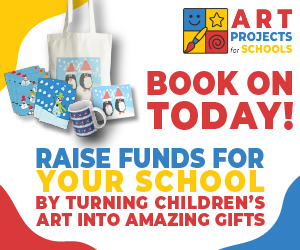Establishing effective channels of communication enables you to send out reminders, promote events, thank supporters, advertise your achievements and maintain an awareness of your cause. For the greatest reach, use a combination of traditional and digital methods to access as many supporters as possible. For example, if you produce a newsletter, post it on social media, ask the school office if they will email it to parents and put it on the PTA noticeboard.
If volunteers are scarce, concentrate your efforts on a few communication methods and use them regularly. If you’re not sure which to choose, ask parents how they would like to be contacted and which channels they use themselves. Because PTA committees change so regularly, it’s easy for a channel to be top priority one year and forgotten the next. Formalise the position by writing a job description for a social media officer or communications officer.
Remember, even though the PTA is a separate organisation, you’re still representing the school. Before embarking on any significant changes, consult the school about your plans. An integrated communications plan shows that the school and the PTA have the same aims.
Digital channels
Easy to set up, free to use and hugely accessible, social media is one of the best ways to keep in touch with people. But what social media channel works best for PTAs?
We’ve found Facebook is the favourite of our PTA+ community. You can set up your PTA presence as a ‘group’ or a ‘page’, depending on how you wish to use it. Facebook is a free resource, so there’s nothing to stop you from having multiple pages and groups. For example, you could have a secret group for committee discussions, a private group to keep parents updated and a public page to reach out to the community. Learn how to get your PTA on Facebook.
Create either a private X/Twitter account or an open account for your PTA. With a private account, only those who you approve can see your tweets, while an open account means anyone will be able to see your feed – ideal for building your supporter base beyond the school gates. Twitter arguably has more limitations than Facebook due to the character limit on posts. However, you can create a school hashtag and post images such as posters alongside your tweets.
The messaging app WhatsApp is ideal for setting up group chats for different sets of people. Create one for your core committee and another for regular volunteers. If you have enough helpers, make a group for each class and ask each class rep to monitor it. WhatsApp messages can only be seen by group members.
Classlist
The free Classlist app offers a GDPR-compliant way for you to communicate directly with school families. Classlist allows you to set up different lists for different groups of people: send a message to the whole school about the summer fair; contact Year 2 to organise a bake sale, or reach out to the committee about an upcoming event. The app also helps PTAs manage events and sell tickets, and you can even raise cash with its sponsorship scheme.
Website
A PTA website – or a PTA section on the school website – is an opportunity for anyone who has internet access to find out about your organisation. To make the best use of your website, make sure the section is easy to find and keep it updated.
School office
Many school offices will send out PTA information via their text or email services, which is a GDPR-compliant way to get the message to all parents.
Make social media easier
- Software such as Hootsuite allows you to schedule posts across your social media platforms. Its free plan allows you to manage three social media platforms and schedule 30 posts, making it quick and easy to do when you have some free time.
- Pin posts to the top of both Twitter and Facebook accounts to make sure visitors see the most important thing first – don’t forget to unpin them once they’re no longer relevant.
- It’s a good idea to have multiple admins so that someone is usually available to answer questions and post messages. Allocate the task to a few trusted committee members.
- Many PTAs are concerned about social media becoming a place for parents to voice complaints about the school. Make it clear that PTA groups are for PTA business only and not a place to air grievances. Moderate your groups where possible and remove any offensive posts.
- Use our free downloadable graphics for social media.
Traditional PTA communications
Advancing your PTA into the digital age is important, but not everyone uses social media or looks at the school website. Maintain visibility among this group too by using more traditional methods to keep in touch.
Noticeboard
A noticeboard is a good way to spread news using fewer resources. You may wish to have two noticeboards – one outside the school to publicise events, and one inside for school-related information. Can you use a noticeboard in your town? Use websites such as canva.com or postermywall.com to design eye-catching posters.
Newsletters
Hard-copy letters used to be a regular find in school bags, but there’s a high cost involved in printing and many schools and parents are keen to reduce paper usage. If you use this system, consider asking parents if they might prefer a greener method.
Community publications
If your local area has a newsletter or magazine, such as a parish newsletter or business brochure, ask if you can occasionally advertise events.
Communicate with other PTAs
Reach out to other PTAs to get answers to questions and receive support and recommendations. PTA+ has set up more than 70 local Facebook PTA groups to bring neighbouring committees together. There’s one for every county, giving all members of local PTAs and Friends Associations a place to connect. Visit Facebook to find your local group.
Top tips for good communication
- Creating a recognisable brand will make your PTA seem more professional. Use canva.com to design a logo, or hold a design competition at school.
- Remember to use the logo on all your communication materials.
- Put details of other communication methods on each channel you use. For example, include your Twitter handle in the header of your letters, or the PTA email address in a pinned post on your Facebook page.
- Creating a dedicated PTA email address is free, easy and allows people to contact you privately.
- Remember to check the email or set it to automatically forward to your communications officer.
- If you collect contact details, make sure you use them in line with GDPR.
- Ensure you have permission for any photos you use on social media and don’t include personal details such as phone numbers in communications.